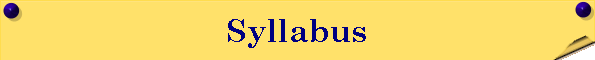How to Register and Enroll in Your Program
Welcome to MyMathTest! Your instructor has set up a MyMathTest
program for you.
The program name is: FALL 2018 : Intermediate Algebra I- MATH
091
It is based on this testbank: MyMathTest: Developmental
Mathematics
To join this program, you need to register for MyMathTest and then
enroll in the program.
1. Registering for MyMathTest
Before you begin, make sure you have an access code to MyMathTest.
If you don't have an access code, you can buy access online when you
register at
www.mymathtest.com.
To register, go to
www.mymathtest.com, click Student, and then OK! Register
now and follow the instructions on the screen.
2. Enrolling in your instructor's program
After registering, sign in to MyMathTest with your username and
password. To enroll in this program, enter the following program ID:
The program ID for your program is:XL2V-H13C-601Y-6EV2
Need more help?
To get more help with registering and enrolling, go to
Student Support and get help with setting up your computer,
signing in to your program, frequently asked questions, or contacting
Technical Support.
.
|
How to Register and Enroll in Your Program
Welcome to MyMathTest! Your instructor has set up a MyMathTest
program for you.
The program name is: FALL 2018 : Intermediate Algebra II- MATH
092
It is based on this testbank: MyMathTest: Developmental
Mathematics
To join this program, you need to register for MyMathTest and then
enroll in the program.
1. Registering for MyMathTest
Before you begin, make sure you have an access code to MyMathTest.
If you don't have an access code, you can buy access online when you
register at
www.mymathtest.com.
To register, go to
www.mymathtest.com, click Student, and then OK! Register
now and follow the instructions on the screen.
2. Enrolling in your instructor's program
After registering, sign in to MyMathTest with your username and
password. To enroll in this program, enter the following program ID:
The program ID for your program is:
XL2V-H12V-401Y-9EV2
Need more help?
To get more help with registering and enrolling, go to
Student Support and get help with setting up your computer,
signing in to your program, frequently asked questions, or contacting
Technical Support
|